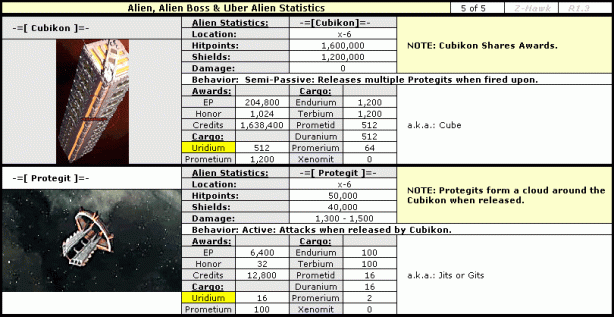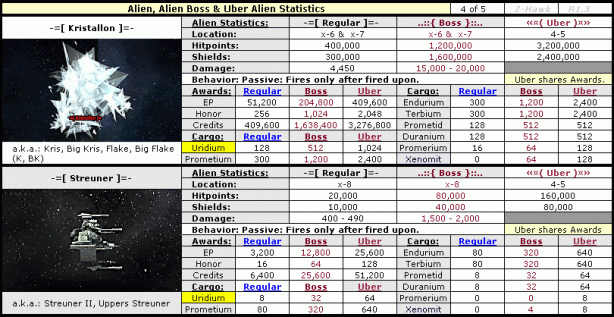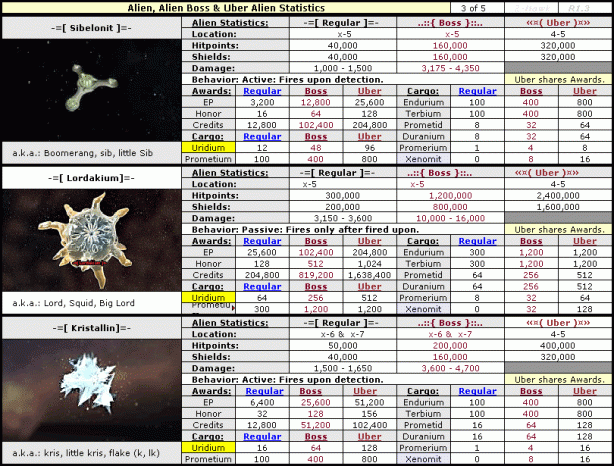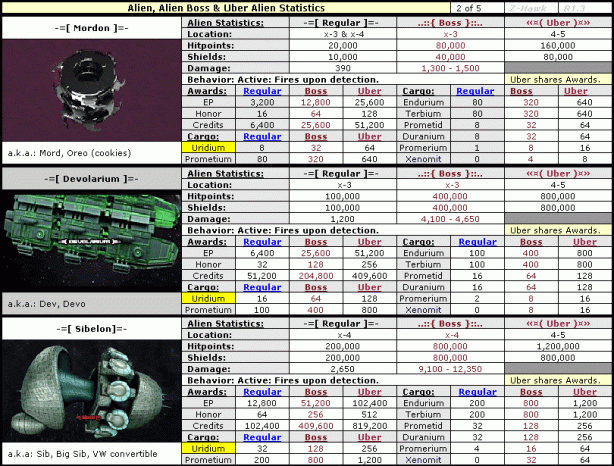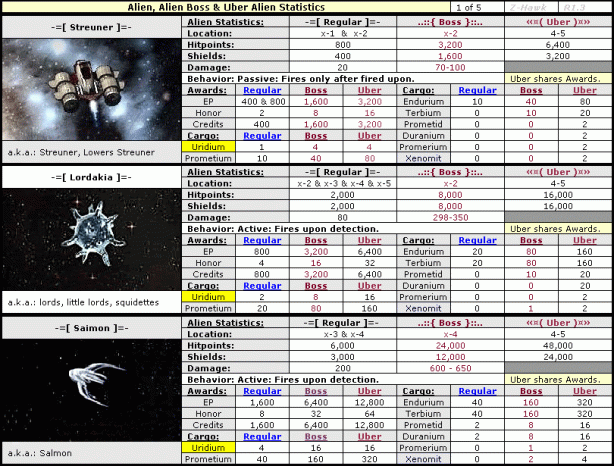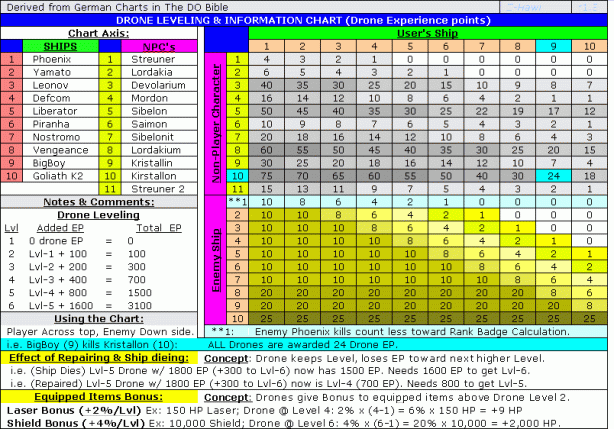please just post on comments and tell me ur email addres to reply on your request
Galaxy Gates are special gates that take you to another part of the galaxy, where you get slammed by aliens and die, or survive to fight another day Ok, that’s a bit simplistic, but you get the general idea.
To get a Galaxy Gate, you have to build one. To build one, go to the home page and click “Galaxy Gates.”
There, you will find a big blue button that says “Energy” with a number after it. This button works like a simple slot machine, in essence. (In fact, you’ll often hear more experienced players joke about having to “pull the arm” or “play the slots” – they are referring to the Galaxy Gate materializer on the home page. ) Anyway, on the big blue button you will usually see a number that says 100u – meaning, each time you click that button, you spend 100 uri and in return, you get any of the following:
- A random piece of one of the three available Galaxy Gates
- Free repair credits
- Xenomit
- Lots of free Elite ammo, rockets, mines, etc.
- Extra hit points
While technically, the items you receive are “worth” more than 100 uri, it really isn’t worth spending precious uri to take a chance at a random result when you are still struggling to equip your ships with shields and lasers. It is much better to use the Galaxy Gate *FOR FREE*
This is simple: Keep collecting bonus boxes, whenver you see one, grab one. Some of them contain what is called “Galaxy Gate Extra Energy.” Each of those is worth one free go at the galaxy gate. You will know if you have any of these “extra energies” – and how many – by simply going to the galaxy gate page on the home page. When you click on it, you will see a line that says “Extra Energy” with a number after it. That is how many times you can click the blue Energy button for free. Also, the big blue Energy button will say “0u” – meaning it costs zero uri to press the button.
When you click the button, it will pause for a few seconds, then below it, you will see what you have won. Be patient, sometimes the “lag” between pressing the button and seeing the “prize” can be a bit longish. Anything you have won is automatically added to your ship’s inventory.
By collecting bonus boxes, and using the free galaxy gate energy, you can accumulate a pretty significant amount of uri, free ammo, repair credits, and xenomit, while at the same time, slowly building yourself a galaxy gate to eventually jump into and die The free repair credits are worth the time spent grabbing the occasional bonus box alone to gather those free extra energies!
Occasionally when you click the Energy button, you will get a duplicate part of one of the gates. When this happens, you get a “multiplier.” To use the multiplier, just click the little check box to the right of the multiplier – that will activate and use it the next time you hit the Energy button. The multiplier simply doubles (or triples, quadruples, etc) the amount of whatever you receive the next time you hit the energy button.
If your ship is already full of lasers or rockets, and you “win” lasers or rockets using the Galaxy Gate, you will STILL get the lasers or rockets. You can check this by looking at your ammo levels in the game.
About the Free Repair Credits:
Dark Orbit has not updated the game fully yet regarding the usage of these. When you have free repair credits and die, it will automatically use one of them (except during space ball, where it is already free), but the button will still say it costs 500 uri to repair. Click the repair button anyway, it will NOT deduct 500 uri from your uri balance. It will deduct one of your free repair credits.
If you are a Premium member, you already get free repairs, so obviously the free repair credits are useless to you However, they will accumulate regardless and can be used to repair your drones for free. Of course, all those free repair credits would be handy should you cease to be premium in the future! Also, as a Premium member, it only costs 95 uri, not 100 uri, to use the slot machine
You can find out how many free repair credits you currently have by going to the Home Page, Hanger, Equipment section, then click on one of your drones. When you click on it, look at the bottom of the pop-up – it’ll show how many repair credits you have.
You can use the repair credits to repair your ship or to repair a drone, although you shouldn’t bother repairing drones until they are 85% or more damaged…
More about the Galaxy Gate:
I am simplifying the following a lot! To learn more, check the forums. The Galaxy Gates are very much like the Birthday Gate for those who had access to it – except the Birthday Gate aliens are at half-strength and pay half.
There are three galaxy gates that can be built: Alpha, Beta, and Gamma, often referred to as A Gate, B Gate, and Y Gate. Alpha sends wave after wave of aliens at you, at normal strength, Beta at double strength (pay double), and Gamma at triple strength (pay triple). It is recommended that one not enter the Galaxy Gate until one is close to full elite, as it is a tremendous challenge
After each round of aliens, you can choose to go to the next round, or leave the gate to reenter at a future time (this is new – used to be you had to stay in the gate until you finished it or died). You have three free lives in the galaxy gate, once you die three times you lose the gate and have to rebuild it and start all over – but repairing your ship is free.
Each gate has exactly the same number of aliens, in the same order. There are 10 rounds total:
- 40 Streuners – easy. Just sit in the middle and kill them. Don’t bother with cargo until they all dead – you’ll lag out.
- 40 Lordakians – Easy. Let them bunch up, circle around them, kill. Don’t bother with cargo until they all dead – you’ll lag out.
- 40 Mordons – Easy. SLOW moving. Kill them, run to corners to repair if needed. Grab all cargo.
- 80 Saimonites – Moderate. Pay attention to hit points. Put an extra engine or three on your battle config, an extra lazer or three on your speed config. Don’t bother with cargo until they all dead – you’ll lag out.
- 20 Devolarians – Easy but pay attention. Don’t get too close to the pile – when they shoot, can cause bad lag. Run to corners to repair. Use fly-by technique to select next one. Grab all cargo
- 80 Kristallinians (little kris) – Moderate to hard, pain in the but. Expect it to take 2 hours. Use fly-by technique. Patience is key. Don’t bother with cargo until they all dead – you’ll lag out.
- 20 Sibelons – Easy, same notes as devos.
- 80 Sibelonites – Moderate, same as saimonites. Load up your 75 in 60 minute quest and kill 2 birds with one stone. If doing quest, use x2 and x3 to speed it up.
- 16 Kristallonians (big kris) – Easy to moderate, same notes as devos and big sibs. Grab all cargo.
- 30 Protegits. Hard. Recommend using a FE Vengi with 2 speed configs, or FE goli with 2 speed configs. recommend x2 or x3 if you have it for at least the first half of them. When they start to run, break off attack and let them run to corners where you can pick them off later. Almost impossible to get away to repair, so try to get some extra hit points from the galaxy gate before you go in. Use fly-by technique. Don’t bother with cargo until they all dead – you’ll lag out.
Fly-by technique is this: don’t go up to the pile to select one to kill, instead, using your mini-map, send your ship “flying by” the pile, just barely in their reach, clicking on the pile to select your next target as you fly by, then, turn around and start slowly circling around the pile until you see your lasers shooting, then circle pile as normal.
Some of these rounds can be useful to complete quests at the same time. For example, one of the “Get Moving” Mordon quests is 50 Mordons in 20 minutes. Kill the 40 Mordons in the gate, then jump out and rush up to 3-2 or 3-4 and kill the remaining 10 Mordons. If you use x2 ammo, you can kill the 40 Mordons in the gate in much less than 10 minutes, leaving you more than 10 minutes to hunt down the remaining 10 in the maps. There is also a 75 Sibelonite quest (in 60 minutes) that can easily be done in the gate.
Should you survive, you will be granted lots of credits, uri, honor, and other goodies, along with a lovely little gold circle that will remain just above your name
Alpha gate, when complete, pays:
4,000,000 Experience Points
200,000 honor points
20,000 uridium
20,000 x4 lasers (whites)
Beta gate pays double the Alpha gate, and Gamma (“Y”) gate pays triple the Alpha gate.
If you are curious, this is what you will earn from killing all the aliens, NOT including any cargo sales: 21,618,000 total credits, 6,488 total uri, 2,467,200 experience points. That’s for the Alpha gate. Double for Beta, triple for Gamma.
And, of course, you get a really cool golden ring above your name to show off your achievement!
Alien Kill Estimator
Posted: June 24, 2010 in All You Need To know About DarkOrbitTags: Aliens, Dark Orbit
Have you ever wondered how much you would earn from killing, say, 250 Big Kris in Dark Orbit? Well, now you can easily calculate how much you can earn from alien kills. This basic Microsoft Excell spreadsheet is very simple, and wide-open for you to edit/change/tweak however you want to fit your own needs. To use it as is, just type in the number of a particular alien in the green box, to get an instant total of experience, credits, and uri earned from those kills. Download link: http://www.fileqube.com/file/PyAwnFViI192562 then click the link that says, “Download File.” It’s free and clean – no viruses, no macros or any other nasty thing. Screenshot:
Screenshot of the Alien Profit Estimator
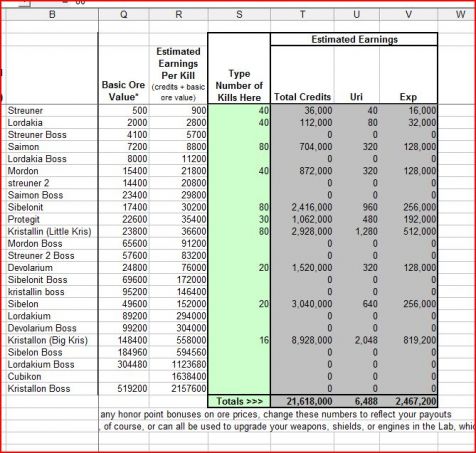
Advanced Boosters
Posted: June 24, 2010 in All You Need To know About DarkOrbitTags: Prometium, Upgrades
Boosters
When hunting enemy ships, consider using only the following boosters: Shield Booster (25%), Hitpoint Booster (10%), and Damage Booster (10%). There is one interesting side effect to note when using boosters: the stronger your initial position, the more value the booster gives you. Here are the effects using damage boosters:
1x ammo (no promerium) with booster = 1.10x
1x ammo (with promerium) = 1.30x
1x ammo (promerium) with booster = 1.43x
2x ammo (no promerium) with booster = 2.20x
2x ammo (with promerium) = 2.60x
2x ammo (promerium) with booster = 2.86x
3x ammo (no promerium) with booster = 3.30x
3x ammo (with promerium) = 3.90x
3x ammo (promerium) with booster = 4.29x
4x ammo (no promerium) with booster = 4.40x
4x ammo (with promerium) = 5.20x
4x ammo (promerium) with booster = 5.72x
So the booster value for an FE Goli (4.8k Damage 1x) ranges from 0.48k additional damage to 2.5k additional damage.
It is interesting to note that 3x ammo with promerium is almost the same as 4x ammo without promerium! Further, 3x ammo with promerium AND boosters can be almost 30% better than 4x ammo without promerium or boosters. If the fight between relative equals using the same ammo with one being a promerium user and the other being a booster user, it is clear that promerium wins by a lot!
Like ammo, adding boosters to rockets gives the best results for the best rockets. Here are the damage booster effects for rockets:
1k Rocket (no promerium) with booster = 1.10k
1k Rocket (promerium) = 1.30k
1k Rocket (promerium) with booster = 1.43k
2k Rocket (no promerium) with booster = 2.20k
2k Rocket (promerium) = 2.60k
2k Rocket (promerium) with booster = 2.86k
4k Rocket (no promerium) with booster = 4.40k
4k Rocket (promerium) = 5.20k
4k Rocket (promerium) with booster = 5.72k
Thus, the value of the booster ranges from 0.10k additional damage to 0.52k additional damage.
If a FE Goli Premium Player with the auto-rocket chip (PAFE from now on) attacks with 3x ammo and 4k rockets, he/she will generate 22.5k damage per second.
Shield Boosters
Unlike the damage booster, the shield booster gives a stronger effect than using promerium (20%). To get 60 minutes of promerium based shield enhancement takes 60 promerium which costs 6 xeno at 10 Uri per xeno = 60 Uri equivalent per hour. So 1 days additional protection costs 24 (hours per day) x 60 (uri per hour) = 1,440 uri verus 10k uri for the booster. Here are the shield booster effects for an FE Goli in speed mode using 190k shield points as a standard:
Standard with promerium = 228 shield points
Standard with booster = 285 shield points
Standard with both = 342 shield points
Using both promerium and shield boosters almost doubles (1.8x) the shield value, making it possible to take on both an FE Goli and an FE Venge or an FE Goli and a near FE Goli or 3 weak Golis. This is a very powerful effect and I believe worth the high cost.
Hitpoint Boosters
A hitpoint booster increases the amount of hitpoints your ship can take by 10%. The hitpoint booster does NOT increase the amount of hitpoints damage you do!! The value of this booster increases with the hitpoints of your ship. Thus different ships get different value using the booster. Here are the booster effects for all ships:
Phoenix (4k)——-with booster = 4.4k
Yamato (8k)——–with booster = 8.8k
Defcom (12k)——-with booster = 13.2k
Liberator (16k)——with booster = 17.6k
Piranha (32k)——–with booster = 35.2k
Leonov (64k)——–with booster = 70.4k
Nostromo (64k)—–with booster = 70.4k
Big Boy (128k)——with booster = 140.8k
Vengeance (180k)–with booster = 198.0k
Goliath (256k)——-with booster = 281.6k
The value of the booster for each ship type is given below:
Phoenix —– = 0.4k
Yamato —– = 0.8k
Defcom—— = 1.2k
Liberator—– = 1.6k
Piranha—— = 3.2k
Leonov——- = 6.4k
Nostromo—– = 6.4k
Big Boy——- = 12.8k
Vengeance—- = 18.0k
Goliath——- = 25.6k
So if attacked by a PAFE Goliath this means
Goliath =1.10 additional seconds of life
Vengeance =0.80 of additional seconds life
Big Boy =0.56 seconds of additional life
Nostromo =0.29 seconds of additional life
Leonov =0.29 seconds of additional life
Piranha =0.15 seconds of additional life
Liberator =0.07 seconds of additional life
Defcom =0.05 seconds of additional life
Yamato =0.04 seconds of additional life
Phoenix =002 seconds of additional life
It is clear that ships below the Vengeance have almost no net benefit and should never buy this booster.
NPC’s or non player characters
Posted: June 24, 2010 in All You Need To know About DarkOrbitTags: NPC
Alt letters for your usernames
Posted: June 24, 2010 in All You Need To know About DarkOrbit, The beginningTags: Nickname, Username
Smiley face? is Alt, 1
Heart ? is Alt, 3
Diamond ? is Alt, 4
Club ? is Alt, 5
Spade ? is Alt, 6
Bullet • is Alt, 7
Bullet ? is Alt, 8
Music Notes ? is Alt, 1, 4
Sun ¤ is Alt, 1, 5
Pencil ( ! ) is Alt, 0, 3, 3
Scissors ( ” ) is Alt, 0, 3, 4
Envelope ( * ) is Alt, 0, 4, 4
Smiley face ( J) is Alt, 0, 7, 4
Yin-Yang ( [ ) is Alt, 0, 9, 1
Check box ( o) is Alt, 0, 1, 1, 1
Bullet ( v) is Alt, 0, 1, 1, 8
Small bullet ( w ) is Alt, 0, 1, 1, 9
Divider ( –) is Alt, 0, 1, 5, 0
Divider ( —) is Alt, 0, 1, 5, 1
Bullet ( Ÿ ) is Alt, 0, 1, 5, 9
Bullet ( § ) is Alt, 0, 1, 6, 7
Astrological Symbols:
from ^ to i (Alt 9, 4 to Alt 1, 0, 5)
vvvvvvvvvvvvv (Alt, 0, 1, 1, 8 in Wingdings repeated)
Heart symbol (¤) is Alt 0, 1, 6, 4
Heart symbol (ª) is Alt 0, 1, 7, 0
Divider heart symbol ( ¦ ) is Alt, 0, 1, 6, 6
Divider heart symbol (§) is Alt, 0, 1, 6, 7
Scissors symbol ( ” ) is Alt, 0, 3, 4 (for coupon cutting)
Checkmark symbol ( 4 ) is Alt, 0, 5, 2
X Checkmark Symbol ( 8 ) is Alt, 0, 0, 5, 6
Star Symbol ( H ) is Alt, 0, 7, 2
Check Box Symbol ( o ) is Alt, 0, 1, 1, 1
Arrow Symbol ( Ü ) is Alt, 0, 2, 2, 0
Another Cool Bullet ( u ) is Alt, 0, 1, 1, 7
and also this:
(¯`·._.·[Cute font ideas]·._.·´¯)
…::::: Snoop On A Member :::::…
♥(¯`’· Thank You ALL So Much ·’´¯)♥
♥♥ H A P P Y ♥♥ V A L E N T I N E S ♥♥ D A Y ♥♥
♥ † HAPPY VALENTINE’S DAY † ♥
:·.♥.·:BliNkiE WaR!:·.♥.·:
~*~ Rita, Feb. 9
*¨¨ *·.*·.♥~†~
Symbols for the Nav Bar
▲ ► ▼ ◄ ”
♀ ♂
♦ ♥ ♣ ♠
♫ ♪
▀ ▄ █▌ ▐ ▒ ▓ ■ □
just drag your mouse over to highlight them,
Right Click Copy, then CTRL + V to paste them.
■ □ ▪ ▫ ▬ ▲ ► ▼ ◄ ◊ ○ ● ◘ ◙ ◦ ☺ ☻ ☼ ♀ ♂ ♠ ♣ ♥ ♦ ♪ ♫ ¤ ð ² ³ ¶ · ¹ º » ¼ ½ ¾ ¿ « ° ¦ ¡ ~ ˚ ˜ Θ Ξ · Ώ Δ Σ Φ Ψ Ω θ λ φ ψ Ж ک ى א ז ע ץ צ ئ ا ه و ٥ ٩ ٭ چ ژ ە ۰ ۵ ۷ † ‡ • ₪ € ℅ № Ω ← ↑ → ↓ ↔ ↕ √ ∞ ☆★
Fancy Florishes
(¯`·._.·[ (your nickname here) ]·._.·´¯)
¨°o.O (your nickname here) O.o°
×÷·.·´¯`·)» (your nickname here) «(·´¯`·.·÷×
· ··^v´¯`×) (your nickname here) (×´¯`v^·· ·
,.-~*’¨¯¨’*·~-.¸-(_ (your nickname here) _)-,.-~*’¨¯¨’*·~-.¸
– – –^[ (your nickname here) ]^– – –
•·.·´¯`·.·• (your nickname here) •·.·´¯`·.·•
´·.¸¸.·´´¯`··._.· (your nickname here) `·.¸¸.·´´¯`··._.· `
(¯`·._) (your nickname here) (¯`·._)
¯¨’*·~-.¸¸,.-~*’ (your nickname here) ¯¨’*·~-.¸¸,.-~*’¨¯
Oº°‘¨ (your nickname here) ¨‘°ºO
׺°”˜`”°º× (your nickname here) ׺°”˜`”°º×
.·´¯`·-> (your nickname here) <-·´¯`·.
<º))))><.·´¯`·. (your fishname here) ¸.·´¯`·.¸><((((º>
– -¤–^] (your nickname here) [^–¤- –
~²ºº²~ (your nickname here) ~²ºº³~
._|.<(+_+)>.|_. (your nickname here) ._|.<(+_+)>.|_.
..|..<(+_ (your nickname here) _+)>..|..
-·=»‡«=·- (your nickname here) -·=»‡«=·-
•°o.O (your nickname here) O.o°•
––––•(-• (your nickname here) •-)•––––
(¯`•¸·´¯) (your nickname here) (¯`·¸•´¯)
··¤(`×[¤ (your nickname here) ¤]×´)¤··
—(•·÷[ (your nickname here) ]÷·•)—
·ï¡÷¡ï· (your nickname here) ·ï¡÷¡ï·
·!¦[· (your nickname here) ·]¦!·
°´º¤ø,¸¸,ø¤º°`°º¤ø,¸ (your nickname here) °º¤ø,¸¸,ø¤º°`°º¤ø,¸
;)°¨¨°º”°¨¨°(*)(_.·´¯`·«¤° (your nickname here) °¤»·´¯`·._)(*)°¨¨°º”°¨¨°;)
»-(¯`v´¯)-» (your nickname here) «-(¯`v´¯)-«
°l||l° (your nickname here) °l||l°
•°¤*(¯`°(F)( (your nickname here) )(F)°´¯)*¤°•
—¤÷(`[¤* (your nickname here) *¤]´)÷¤—
¸.´)(`·[ (your nickname here) ]·´)(` .¸
·÷±‡± (your nickname here) ±‡±÷·
+*¨^¨*+ (your nickname here) +*¨^¨*+
Alt 0169 = ©
Alt 130 = é for typing my real name, Valérie.
So they’re not always used for ‘fancifying’ user names
It’s located on ME in the same place
START
PROGRAMS
ACCESSORIES
SYSYTEM TOOLS
CHARACTER MAP
ÿ = alt0255
ú = alt0250
è = alt0232
Here is what I have! I’ll you have to do is copy and paste this into your outlook keep it in there and any time you want a symbol go to your outlook open it up and copy and paste the symbol you want into your page. So here they all are!
¡ ¢ £ ¤ ¥ ¦ § © ª « ® ° µ ¶· º» ¿ À Á Â Ã Ä Å Æ Ç È É ÊË ÌÍ Î Ï ÐÑ Ò Ó Ô Õ Ö× Ø Ù Ú Û Ü Ý Þ ß à á â ã äå æ ç è é ê ëì í îï ð ñò ó ô õ ö÷ ø ù úû ü ý þ ÿ Ŀ ŀ Ll Ŋ ŋ Œ œ Š š Ÿ Ž ž ƒ Ǻ ǻ Ǽ ǽ Ǿ ǿ °~ ·Δ Λ Ξ Π Ψ Ϊ Ϋ ά έ ή ί ΰ a ß ζ η θ ικ λ µ ν ξ ρ ς st υ f χ ψω ϋϊ ό ύ ώ Ё Ђ Ѓ Є Ѕ І Ї Ј Љ Њ ЋЌ Ў Џ АБ В Г Д ЕЖ И Й К Л М П УФ Х Ц Ч Ш Щ Ъ ЫЬ Э Ю Я а б в г д е жз ий к л м ฿ Ẁ ẁ Ẃ ẃ Ẅ ẅ Ỳ ỳ † ‡ • ‹ › n ₣ £ פֿ₪ € ℅ l № ™ Ω e ∂ ∆∏ ∑ v 8 □ ▪ ▫ ◊ ● ◦ × ¢ £ ¥ § © ® µ Á á À à  â Ä ä à ã Å å Æ æÇ ç Ð ð É é È è Ê ê Ë ë ƒ Í í Ì Ì ì Î î Ï ï Ñ ñ Ó Ó ó ó Ò Ò ò Ô ô Ö ö Õ õ Ø ø œß Ú ú Ù ù Û û Ü ü Ý ý Ÿ † • • › • • ¤ ì Ì ì Ì ì í Í í Í í «.·´¯`• •´¯`·.-»
(¯`·._ (¯`·._NAME _.·´¯)_.·´¯) ™ › ‹ > < • ¤ · « » ± ‡ þ Þ ¶ ¿ ? @ À Á Â Ã Ä Å Æ Ç È É Ê Ë Ì Í Î Ï Ð Ñ Ò Ó Ô Õ Ö × Ø Ù Ú Û Ü Ý Þ ß à á â ã ä å æ ç è é ê ë ì î í ï ð ñ ò ó ô õ ö ÷ ø ù ú û ü ý þ ÿ Ā ā Ă ă Ą ą Ć ć Ĉ ĉ Ċ ċ Č č Ď ď Đ đ Ē ē Ĕ ĕ Ė ė Ę ę Ě ě Ĝ ĝ Ğ ğ Ġġ Ģ ģ Ĥ ĥ Ħ ħ Ĩ ĩ Ī ī Ĭ ĭ Į į İ ı IJ ij Ĵ ĵ Ķ ķ ĸ Ĺ ĺ Ļ ļĽ ľ Ŀ ŀ Ł ł Ń ń Ņ ņ Ň ň ʼn Ŋ ŋ Ō ō Ŏ ŏ Ő ő Œ œ Ŕ ŕ Ŗ ŗ ŘŘ Ś ś Ŝ ŝ Ş ş Š š Ţ ţ Ť ť Ŧ ŧ Ũ ũ Ū ū Ŭ ŭ Ů ů Ű ű Ų ų Ŵŵ Ŷ ŷ Ÿ Ź ź Ż ż Ž ž ſ ƒ Ǻ ǻ Ǽ ǽ Ǿ ǿ Ώ ΐ Α Β Γ Δ Ε Ζ Η Θ Ι Κ Λ Μ Ν Ξ Ο Π Ρ Σ Τ ΥΦ Χ Ψ Ω Ϊ Ϋ ά έ ή ί ΰ α β γ δ ε ζ η θ ι κ λ μ ν ξ ο π ρΣ σ υ τ φ χ ψ ω ϊ ϋ ό ύ ώ Ё Ђ Ѓ Є Ѕ І Ї Ј Љ Њ Ћ Ќ Ў Џ АБ В Г Д Е Ж З Ф Х Ц Ч Ш Щ Ъ Ы Ь Э Ю Я а б в г д е ж з и й к л м н о п р с т у ф х ц ч ш щ ъ ы ьэ ю я ё ђ ѓ є ѕ і ї ј љ њ ћ ќ ў џ Ґ ґ Ỳ ỳ † ‡ • ₣ ₤ ₧ ₪ ₫ € ℅ ℓ № ™ Ω ℮ ← ↑ → ↓ ↔ ↕ ↨ ∂ ∆ ∏ ∑ ∞ ∟ ∩ ∫ ≈ ≡ ≤ ≥ ⌂ ⌐ ⌠⌡─│┌┐└┘├┤┬┴┼ ═║ ╒ ╓ ╔ ╕ ╖╗╘╙╚ ╛╜╝╞╟╠╡╢╣╤ ╥ ╦ ╧ ╨ ╩ ╪ ╫ ╬ ▀ ▄ █ ▌ ░ ▒ ▓ ■ □ ▪ ▫ ▬ ▲ ► ▼ ◄ ◊ ○●◘ ◙ ◦ ☺☻☼ ♀ ♂ ♠ ♣ ♥ ♦ ♪♫ ¡¢£ ¤ ¥ ¦ § © « ® ± µ ¶ » ¿ À Á Â Ã Ä Å Æ Ç È É Ê Ë Ì Í Î Ï Ð Ñ Ò Ó Ô Õ Ö × Ø Ù Ú Û Ü Ý Þ ß ÷ ø ù Ġ Ĝ ğ ģ Ģ Ğ Ή ļ Ħ ĥ Ĥ ħ ђ н Ï Į į Ί ¡ ï î Í í Ì ì Î î ī ı ĭ ΐ Ĭ Ĵ ĵ Ќ К Ķ ķ ĸ к £ Ŀ Ł Ļ Ľ Ĺ ĺ ļ ł ₤ ℓ м М И и й ñ Ñ Й Ŋ ŋ ή η ň Ň Φ θ ó ò Ó Ò Ô ô Ö ö Õ õ Ό Ø ø σ о þ Þ ρ Я ® Ŗ Ř я ѓ ŗ § š Š Ş ş Ś ś Ŝ ŝ † Ŧ ŧ Ť Ţ ţ ť т τ Ų ų ΰ Ú ú Ù ù Û û Ü ü µ υ Ẁ ẁ Ẃ ẃ Ẅ ẅ ώ Ш Щ Ŵ ŵ ω ш Х × ¥ Ỳ ỳ У Ч ў ч Ў ¥ ÿ Ύ Ý Ÿ ¥ Ύ ÿ ý Ź Ż ż Ž Ź ź ž ú û ü ý þ ÿ Ā ā Ă ă Ą ą Ć ć Ĉ ĉ Ċ ċ Č č Ď ď Đ đ Ē ē Ĕ ĕ Ė ė Ę ę Ě ě Ĝ ĝ Ğ ğ Ġ ġ Ģ ģ Ĥ ĥ Ħ ħ Ĩ ĩ Ī ī Ĭ ĭ Į į İ ı Ĵ ĵ Ķ ķ ĸ Ĺ ĺ Ļ ļ Ľ ľ Ŀ ŀ Ł ł Ń ń Ņ ņ Ň ň ʼn Ŋ ŋ Ō ō Ŏ ŏ Ő ő Œ œ Ŕ ŕ Ŗ ŗ Ř ř Ś ś Ŝ ŝ Ş ş Š š Ţ ţ Ť ť Ŧ ŧ Ũ ũ Ū ū Ŭ ŭ Ů ů Ű ű Ų ų Ŵ ŵ Ŷ ŷ Ÿ Ź ź Ż ż Ž ž ſ ƒ Ǻ ǻ Ǽ ǽ Ǿ ǿ Ώ ΐ Α Β Γ Δ Ε Ζ Η Θ Ι Κ Λ Μ Ν Ξ Ο Π Ρ Σ Τ Υ Φ Χ Ψ Ω Ϊ Ϋ ά έ ή ί ΰ α β γ δ ε ζ η θ ι κ λ μ ν ξ ο π ρ ς σ τ υ φ χ ψ ω ϊ ϋ ό ύ ώ Ё Ђ Ѓ Є Ѕ І Ї Ј Љ Њ Ћ Ќ Ў Џ А Б В Г Д Е Ж З И Й К Л М Н О П Р С Т У Ф Х Ц Ч Ш Щ Ъ Ы Ь Э Ю Я а б в г д е ж з и й к л м н о п р с т у ф Ẁ ẁ Ẃ ẃ Ẅ ẅ Ỳ ỳ ₤ ₧ € ℅ ℓ № ™ Ω ∂ ∆ ∏ ∑ − ∕ ∙ √ ∞ ∫ ≈ ≠ ≤ ≥⌂ ⌐ ⌠ ⌡ • ₪ ₫ € ∂ ∆ ∏ ∑ √ ∞ ∫ ≈ ▪ ▫ ◊ ● ◦ Á Â Ã Ä Å Æ Ç Ð Ø Þ ß ä ã ç ð ø ü ý Ą ą đ Ę ę Ģ Ħ ħ Ł ł Ŋ ŋ Ş ş Ŧ ŧ Ų ų ƒ ſ Ώ ΐ Δ Θ Σ Φ Ψ Ω ά έ ή ί ΰ α β γ δ ε ζ η θ ι κ λ μ ν ξ ο π ρ ς σ τ υ φ χ ψ ω ϊ ϋ ύ ώ Ђ Є Ћ Ќ И Й Ф Э Я з ш э ђ є ћ ₪ € № Ω ∂ ₤
Alt Codes
Alt-0128 €
Alt-0129
Alt-0130 ‚
Alt-0131 ƒ
Alt-0132 „
Alt-0133 …
Alt-0134 †
Alt-0135 ‡
Alt-0136 ˆ
Alt-0137 ‰
Alt-0138 Š
Alt-0139 ‹
Alt-0140 Œ
Alt-0141
Alt-0142 Ž
Alt-0143
Alt-0144
Alt-0145 ‘
Alt-0146 ’
Alt-0147 ”
Alt-0148 ”
Alt-0149 •
Alt-0150 –
Alt-0151 —
Alt-0152 ˜
Alt-0153 ™
Alt-0154 š
Alt-0155 ›
Alt-0156 œ
Alt-0157
Alt-0158 ž
Alt-0159 Ÿ
Alt-0160
Alt-0161 ¡
Alt-0162 ¢
Alt-0163 £
Alt-0164 ¤
Alt-0165 ¥
Alt-0166 ¦
Alt-0167 §
Alt-0168 ¨
Alt-0169 ©
Alt-0170 ª
Alt-0171 «
Alt-0172 ¬
Alt-0173
Alt-0174 ®
Alt-0175 ¯
Alt-0176 °
Alt-0177 ±
Alt-0178 ²
Alt-0179 ³
Alt-0180 ´
Alt-0181 µ
Alt-0182 ¶
Alt-0183 ·
Alt-0184 ¸
Alt-0185 ¹
Alt-0186 º
Alt-0187 »
Alt-0188 ¼
Alt-0189 ½
Alt-0190 ¾
Alt-0191 ¿
Alt-0192 À
Alt-0193 Á
Alt-0194 Â
Alt-0195 Ã
Alt-0196 Ä
Alt-0197 Å
Alt-0198 Æ
Alt-0199 Ç
Alt-0200 È
Alt-0201 É
Alt-0202 Ê
Alt-0203 Ë
Alt-0204 Ì
Alt-0205 Í
Alt-0206 Î
Alt-0207 Ï
Alt-0208 Ð
Alt-0209 Ñ
Alt-0210 Ò
Alt-0211 Ó
Alt-0212 Ô
Alt-0213 Õ
Alt-0214 Ö
Alt-0215 ×
Alt-0216 Ø
Alt-0217 Ù
Alt-0218 Ú
Alt-0219 Û
Alt-0220 Ü
Alt-0221 Ý
Alt-0222 Þ
Alt-0223 ß
Alt-0224 à
Alt-0225 á
Alt-0226 â
Alt-0227 ã
Alt-0228 ä
Alt-0229 å
Alt-0230 æ
Alt-0231 ç
Alt-0232 è
Alt-0233 é
Alt-0234 ê
Alt-0235 ë
Alt-0236 ì
Alt-0237 í
Alt-0238 î
Alt-0239 ï
Alt-0240 ð
Alt-0241 ñ
Alt-0242 ò
Alt-0243 ó
Alt-0244 ô
Alt-0245 õ
Alt-0246 ö
Alt-0247 ÷
Alt-0248 ø
Alt-0249 ù
Alt-0250 ú
Alt-0251 û
Alt-0252 ü
Alt-0253 ý
Alt-0254 þ
Alt-0255 ÿ
also go to this site for a free downloadable alt codes:
Points Ranking and leveling up
Posted: June 24, 2010 in All You Need To know About DarkOrbitTags: experience, levels, ranks
– Level-ups
Level 01: Access to Maps X-1 and X-2 of own company
Level 02: 10.000 Exp, Access to Maps X-3 of own company
Level 03: 20.000 Exp,Access to Maps X-3 to X-4 of own company
Level 04: 40.000 Exp
Level 05: 80.000 Exp, Access to Maps X-3 or X-4 on enemy territory
Level 06: 160.000 Exp, Access to Maps X-3 to X-4 on enemy territory
Level 07: 320.000 Exp
Level 08: 640.000 Exp, Access to PvP maps 4-1, 4-2, 4-3
Level 09: 1.280.000 Exp, Access to PvP map 4-4
Level 10: 2.560.000 Exp, Access to Map X-5 own company
Level 11: 5.120.000 Exp, Access to Maps X-6 and X-7 own company
Level 12: 10.240.000 Exp, Access to Map X-8 own company
Level 13: 20.480.000 Exp,Access to Maps X-2 on enemy territory
Level 14: 40.960.000 Exp, Access to Map X-5 on enemy territory
Level 15: 81.920.000 Exp, Access to Maps X-6 und X-7 on enemy territory.
Level 16: 163.840.000 Exp, Access to Maps X-1 on enemy territory. Invade enemy Base !
Level 17: 327.680.000 Exp, Access to all known maps so far !
 – Placing: the EP goes 1/1’000 into the Hall of Fame(EP/1000 + Honour / 100), so 10’000EP will result in 10 Ranking-Points.
– Placing: the EP goes 1/1’000 into the Hall of Fame(EP/1000 + Honour / 100), so 10’000EP will result in 10 Ranking-Points.
1 General(max.1 per company)
2 Basic General(0.01%)
3 Chief Colonel(0.10%)
4 Colonel(0.50%)
5 Basic Colonel(1.00%)
6 Chief Major(1.50%)
7 Major(2.00%)
8 Basic Major(2.50%)
9 Chief Captain(3.00%)
10 Captain(3.50%)
11 Basic Captain(4.00%)
12 Chief Lieutenant(4.50%)
13 Lieutenant(5.00%)
14 Basic Lieutenant(5.50%)
15 Chief Sergeant(6.00%)
16 Sergeant(6.00%)
17 Basic Sergeant(6.50%)
18 Chief Space Pilot(7.00%)
19 Space Pilot(7.50%)
20 Basic Space Pilot(8.00%)
so here’s up, you guys have to choose which of these clan name and insignia we should put in our clan:
(Σ•Σ™) Σ£ΣMΣИŦ§ Φƒ ΣжÇΣ║ΣИÇΣ
(/Λ\™) §ÞΣÇŦЯΛ£§ Θƒ ÐзşтЯΩÇŦιΦИ
(€Ξ3™) ξΛЯŦh’§ ΣĽiŦξ
(\Ω/™) GΘЧ Θƒ ẁΛЯ / Å_ΩИÐΣЯẁΘЯ£ÐзЯZ_Å
(ЯΘЙ) ЯU£ΣRZ Φƒ ÐΛЯKΘRßiŦ
(ÐI™) ÐΛRMΛ IИIŦIΛŦIVΣ
(MÇ™) a//Λ MOFO CLΛИ Λ\\a
(ΣЯΛ™) ΣИDLΣ§§ RΛĢIИĢ ΛИNΛHILΛŦIΘN
(ΣVΛ™) ξΛЯŦh’§ VΛLIΛИŦ ΛΣRΘs